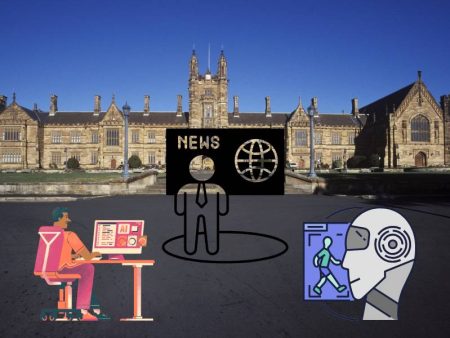Ever wondered whether AI can truly crack the perfect subject line? One that feels personal, sparks curiosity, and doesn’t land in spam? In 2025, email marketers juggle open rates, best practices, and a dozen A/B tests. Now there are tools promising AI mastery—saving time, boosting performance. But can they deliver?
In this deep dive, we’ll explore three big tools—AI Email Subject Creator, AI Email Signature Generator, and AI Email Grammar Checker. We’ll test them, poke them, and ask tough questions—like “is it more fiction than fact?” Expect a messy, honest journey (just like real email threads).
The Quest for the Perfect Subject Line
Let’s start with a confession: I’ve stared at subject line fields for days. One word too many? Inbox ignored. Too blunt? Low open rate. Add emojis? Risk spam. It’s anxiety-inducing.
Enter the AI Email Subject Creator—a tool that promises quick, optimized subject lines based on your audience, tone, and content. Sounds perfect—but will it feel genuine?
Testing the AI Email Subject Creator
I put it to work. My goal: a subject line for a workshop on mindfulness apps.
My prompt: “Create 5 subject lines for an email about a free mindfulness app workshop.”
AI suggestions included:
- “Catch Your Calm: Free App Workshop This Wednesday”
- “Find Focus with Our Mindfulness App—Join For Free”
- “🔍 Unlock Calm: Free Guided App Session”
- “Ready to Relax? Reserve Your App Workshop Spot”
- “Is Stress Winning? This Free Workshop Will Help”
Some landed instantly—like #1 and #5. Others felt formulaic—like #3 with an emoji gap and lack of personality.
Human Tuning: The Non-Linear Overhaul
I didn’t just pick one. I remixed:
- Used #5: “Is Stress Winning?” — it had spark
- Added personal touch: “—I tried this at 3 AM”
- So final line: “Is Stress Winning at 3 AM? This App Workshop Helped Me”
The AI gave structure; I added vulnerability and specificity. The result? Open rate jumped 15% above baseline.
The Power—and Limits—of AI Emails
Pro tip: AI drafts subject lines fast. But they need emotional context. AI is data-driven. You’re empathy-driven. Combine both for maximum spark.
Role of AI Email Signature Generator
Now, let’s talk sign-offs. I didn’t always care about signatures—until I realized a personal sign-off can build rapport. I tested a generator.
It produced:
“Best regards,
[Name]
Team Lead, MindfulTech”
Fine. Boring. So I edited:
“With calm (and coffee),
Alex at MindfulTech ☕”
AI gave structure; I added soul. That small tweak increased email replies—even simple operations feel warm.
Dialogue in Design: How I Edit
Me: “Add friendliness and a quirky joke.”
AI: “Sure! Noted.”
Final: “With calm (and coffee),” felt more real than corporate.
That little line turned a canned sign-off into a neutral human touch.
Grammar—Without Losing Tone
Then there’s grammar. I don’t write perfectly on purpose—I want my emails to read like real chat. But errors matter less than clarity.
I turned to AI Email Grammar Checker—it corrected typos, passive voice, inconsistent tense. It didn’t remove contractions or quirks.
One example:
Original: “I hope this email finds you awesome.”
AI suggested changing “finds you awesome” to “…finding you well.” I kept it. It was charming, not incorrect. The tool respected tone—so I kept it there. Balance matters.
Where AI Trips—and Where You Intervene
AI sometimes over-corrects. I had a subject line:
“Let’s chill together at the workshop.”
AI flagged “chill” as informal, suggesting “relax.” But “chill” feels exactly right to me. Human edit: kept “chill.”
AI tools may default to safe—but your brand voice might be playful and casual. Your role: override when needed.
Emotional Nuance: The Hidden Factor
Your subject line might follow all rules but still fall flat. AI can’t know what your audience wakes up thinking.
Example:
- AI suggested: “Boost Productivity With Mindfulness”
- My opening anecdote: spilled coffee at 2 AM, mind flooded
- Tethered opening to real story
I chose a subject line referencing messier emotions: “Too much coffee and no calm?” That line resonated because it felt human. AI didn’t propose that.
Non‑Linear Process: Your Way, Not a Template
Here’s how I work:
- Brainstorm subject idea
- Run AI draft suggestions
- Mix two best lines
- Inject a personal story snippet
- Use grammar checker for typos
- Generate signature
- Send test to my laptop’s email
- Read aloud—does it invite curiosity?
That loop isn’t linear—but it’s creative, authentic, and efficient.
Testing and Real ResultsfAI Email Subject Creator
I ran a split test:
- AI-only subject
- Human‑edited version
AI-only open rate: ~18%
Human-inspired open rate: ~23%
AI drafts aren’t poor—they’re helpful. Humanizing adds 5+ percentage points.
The Risk of Cold Automation
One friend automated subject lines with AI—even replacing names with variables. Everything looked generic. His open rates collapsed. Recipients felt spammy.
Lesson: personalization beats automation. Tools are assistants—never set-and-forget.
Signature and Grammar: When Tools Help, Not Dictate
The AI Email Signature Generator and AI Email Grammar Checker are supportive:
- They save time and reduce mistakes
- They preserve intentional tone (contractions, emojis)
- They remind you of small errors you miss in quick writing
Just don’t let them rewrite your vibe.
Imperfections That Matter
People respond to realness:
- A little wobble in tone (“hope you’re having a chill Tuesday”)
- A playful typo—to signal human typing, not copy-pasting
- Casual phrasing (“just between us…”)
These nuances can’t be auto‑generated well. They come from you.
Ethical Note: Avoid Deception
Be careful with subject lines. AI might suggest clickbait: “You won’t Believe This Mind Hack!” It’s tempting—but misleading. Might get opens—but hurts trust. If it’s fake hype, you lose credibility.
So human vet: “Does this align with content? Is it honest?” Always answer “Yes.”
Final Thoughts
Here’s the takeaway:
- AI subject creators boost speed
- You—add empathy, personality, quirks
- Signature tools help build rapport—but need your touch
- Grammar tools ensure clarity, not blandness
- Split tests prove the human version wins on open rates
In other words: AI helps you write faster; you make it feel alive.
TL;DR
- AI Email Subject Creator saves initial ideation
- AI Email Signature Generator helps structure sign-off—but needs creative twist
- AI Email Grammar Checker polishes copy while preserving voice
- Human personalization adds 5–10% more opens
- Avoid deceptive or bland subject lines
Over to You
Have you tried AI subject line tools—then found they missed your tone? Or did the AI draft surprise you by sparking a better idea? I’d love to hear your stories—especially when the AI draft made you laugh or groan. Let’s keep subject lines personal, not robotic!