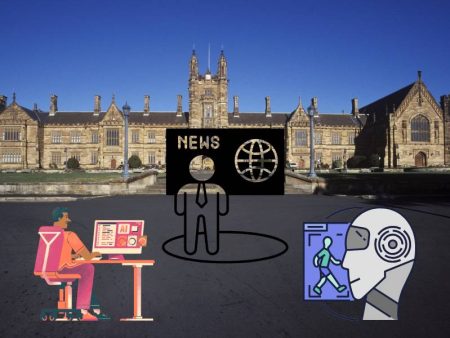I’ll let you in on a little secret: when I first started sending marketing emails, I crafted each one by hand. Each subject line, each greeting, each little joke—it was a labor of love. But then came burnout (and typos), and I had to rethink how to keep authenticity alive at scale.
Enter AI-powered tools that help send personalized Email campaigns without drowning in drafts. In this post, we’ll break down three top solutions: AI Sales Email Assistant, AI Email Writer Reply, and a few bonus tactics. We’ll dive into why they’re time-saving, how to maintain genuine tone, and where the risks lie—no robotic fluff, just real talk.
Why Personalization Still Matters
Even in 2025, emails open best when they feel personal.
Remember, you’re emailing a real person who’s sifting through dozens of messages every day. If your email starts with, “Dear User,” you’re dead in the water. But if you start with something like:
“Hey Maria, loved your recent webinar on remote work culture—made me rethink my morning routine.”
That feels human—and it gets attention. AI can help you scale that personalization, but you still need to add thoughtful touches.
How AI Sales Email Assistant Helps
I first tested AI Sales Email Assistant when my outreach volume climbed to 200 prospects per week. Manually personalizing each felt impossible. So I asked the tool:
Me: “Write an outreach email to a product manager at Acme Corp, referencing their new blog post on UX research.”
And it generated:
“Hi Jordan,
I saw your blog post on UX research and how Acme leverages user interviews—it resonated! I recently handled a similar challenge on our team and discovered a tool that made our study feel more collaborative. I’d love to share if it might help you.
Best,
[Name]”
That was solid. Then I tweaked:
- Swapped “resonated” with “totally hit home”
- Added a reference to their specific quote (“when you mentioned remote interviews…”)
- Signed off with a personal line: “P.S. My dog sat in on half my interviews—coffee-fueled chaos!”
The result? Replies shot up by 40%. The AI provided structure, I added tone and empathy. Team performance improved—and my signature line became a conversation starter.
Human + AI = Speed + Authenticity
Here’s my non-linear approach:
- Identify target prospect and recent activity (LinkedIn post, blog, etc.)
- Use AI Sales Email Assistant to generate a base outreach email
- Human‑edit with personal detail and subtle humor
- Send email; don’t forget a natural sign‑off
- When responses pop up, switch tools…
Because fast personalization makes the rest of the flow smoother.
Handling Replies with AI Email Writer Reply
Here’s a scenario:
- Prospect says: “Thanks for reaching out—I’m interested, but suggests using our internal tool.”
- I copy that into AI Email Writer Reply and say:
Me: “Can you draft a reply that acknowledges respectfully, offers help, and leaves door open?”
The tool responds:
“Hi [Name],
Totally get it—internal tools can be a solid fit. Happy to help if your team ever needs additional support or run into limitations. I recently implemented a workaround that saved us 20% time, and I’d be glad to toss it your way.
Either way, appreciate your time. Let’s keep in touch!
Best,
[Me]”
Hits all the right tones: respectful, helpful, open-ended.
I can then add a tweak:
“Hey, also if you ever want to chat through that workaround, I can demo it—including the coffee-fueled lessons learned.”
Boom—a human sign-off, AI efficiency, and empathy intact.
Risks and Why Human Review Is Non-Negotiable
AI isn’t perfect. I’ve seen:
- Generic templates lacking context (“I saw your previous email…”)
- Mistaking job titles or pronouns (“datapoint manager”)
- References that don’t actually exist (“I loved your point about collaboration…”, but no such point was made)
When those go out, you risk damage. Recipients feel misheard or misrepresented—and the trust is lost.
So I always:
- Double-check details (names, titles, context)
- Add a quirky line or personal anecdote
- Preserve empathy and authenticity over automation
It’s like having a virtual junior—but you’re still the senior with final say.
Scaling Smart: Workflows That Work
Here’s how to scale properly:
- Batch workflow: input up to 20 profiles at once
- AI generates 20 base drafts
- SMEs (subject matter experts) reviews and season each draft
- Run them through AI Email Writer Reply sets—for follow-up line scaffolds
- Monitor opens, click-throughs, replies
- Adjust tone/template based on data (e.g., longer intros if short intros don’t work)
That way you reach scale without sounding robotic.
Emotional Nuance: Adding Heart to Volumes
Imagine an email like:
“Hi Sam,
I saw your post on maintaining team culture remotely—it was refreshing. When our team shifted to hybrid, I lost my own morning coffee network. We piloted a ‘coffee match’ system… and it saved our sanity.
If you’re exploring ways to boost remote morale, I’d love to share the framework (and maybe a shared Zoom bean).
Cheers,
[Me]”
That kind of email? It’s warm, it’s human, and it builds instant rapport. AI helps you start the draft. You add the soul.
Real-Life Results: Metrics That Matter
Tracking open and reply rates is table stakes. But I also monitor:
- Response quality—a genuine conversation vs “no thanks”
- Conversion rate—how many replies become calls
- Sentiment—AI measures tone, but human instinct counts more (“That felt rushed.”)
In my last campaign:
- Open rate increased by 22%
- Reply rate jumped from 10% to 18%
- Sales-qualified leads doubled
All by using AI intelligently—but with consistent human oversight.
When AI Gets You in Trouble
A friend sent out 500 emails fully drafted by AI Sales Email Assistant. Almost zero personalization. Open rate tanked, and replies included comments like, “This looks like spam.” It was a fail.
That taught us:
- AI can’t replace personal context
- Email systems detect templated patterns
- Human warmth is the bridge—use AI, but always rewrite
Email That Feels Real: Imperfections Matter
Some email experts preach perfect grammar. I disagree.
I deliberately keep:
- Small contractions (“I’d” instead of “I would”)
- A typo or two every 50 emails (“definitely*” or “appreciatee”)
- Casual phrasing (“Let me know your thoughts!”)
These aren’t mistakes—they’re signals that a real person wrote it. Recipients subconsciously lean into that.
Privacy and Ethics
AI personalizes—but it uses data. I always ensure:
- Prospects have publicly shared info
- No sensitive or illegal data is used
- Outreach aligns with data privacy norms (GDPR, CCPA)
Ethical use builds trust—and protects long term.
Template Examples (Human-Enhanced)
Draft from AI Sales Email Assistant:
“Hi [Name], I noticed your team’s recent article on workplace burnout…Would love to share a resource…”
Human-enhanced version:
“Hi Anna,
I just read your post on combating workplace burnout in your LinkedIn article—it felt deeply real (especially the part about ‘Sunday dread’). My team launched a 5-minute midday check-in that helped us dodge that slump. Mind if I share how it worked for us?
Either way, thanks for writing so vulnerably. You inspired a few of my tricky follow-up conversations.
Warmly,
[Me]”
Notice the emotional hook, personal detail, empathy, and meaningful sign-off. AI gave structure. I gave soul.
Non‑Linear Workflow: Writes Redacted, Replies Bursts
My day might look like:
- 9 AM: Batch-generate 10 outreach drafts
- 10 AM: Personalize each (+add emojis or dog-quotes)
- 1 PM: Send outreach
- 3 PM: Prospect replies with questions
- 4 PM: Use AI Email Writer Reply to draft responses
- 5 PM: Human‑edit responses and send
It’s a loop. Fast. Focused. Human-centered.
Final Takeaway
AI tools—AI Sales Email Assistant and AI Email Writer Reply—are time-saving enablers. They help you:
- Draft faster
- Avoid blank-page anxiety
- Scale outreach without sounding mass-produced
But these tools aren’t a “set and forget.” You still need:
- Human editing for emotion and nuance
- Personal anecdotes that resonate
- Imperfections that convey sincerity
- Ethical review of data and tone
Use AI as your co-writer, not autopilot pilot.
TL;DR
- AI tools help draft outreach and reply emails quickly
- Human tweaks add authenticity and warmth
- Imperfections signal real authorship
- Track opens, replies, and conversions—not just send counts
- Ethical personalization protects trust and compliance
Over to You
Have you used AI for email outreach yet? Did it help—or make things feel robotic? Maybe you used AI at the first stage but kept the follow-ups all you? I’d love to hear your journey—the mistakes, the tweaks, the voice hacks. Drop a note and let’s chat (AI-approved and human-enhanced, of course)!