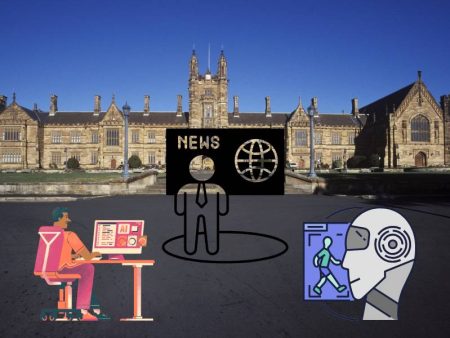Have you ever found yourself staring at a blank canvas, breathing deeply, and thinking, “If only I could press a button and get a killer logo already…” Well, AI-powered tools promise just that—instant brand identity at your fingertips. But does it really hit the mark, or does it miss, big time? Are you stepping into creative gold—or walking through a logo Minefield? Let’s dive into the world of AI-driven logo design: where speed meets responsibility, and creativity meets caution.
Instant Logos: The Allure—and the Alarm
Picture this: You’re launching a boutique coffee shop, “Bean & Quill.” You upload a shot of your cozy café vibe and let the AI spin logo options. Within seconds you’ve got 10+ variants—round seals, stylized quills, earthy hues, retro badges. It’s like magic. Some even give you vector downloads straight into your inbox.
That convenience feels amazing. No briefs, no sketching, no overpriced designer blocks. But there’s another side: did the AI just recycle a design it “saw” somewhere else? Does the badge resemble that of another café? And—more importantly—does it truly reflect your unique brand soul?
Photo-Inspired Logos: Friends or Foes?
Photo-driven creation is a hot trend: take your flagship coffee cup shot, and let the AI translate the mood into logos. This is where AI Design Generator From Photo comes in.
Let me walk you through my test:
- I uploaded a moody, shot-of-espresso photo taken straight from a dark wooden table
- The AI spit out badge-style logos with bean-outline shapes in maroon and cream
- I asked for versions with handwritten script and bold caps—got both
- I tweaked the layout to balance your “B & Q” stack
These aren’t just random—they’re responsive to your vibe. But… they still lacked something: the subtle distress texture, that vintage sheen—it felt polished, not worn-in. So I added those grittier touches manually. The result: speed plus soul.
Clean, Crisp, No Watermark—But What About Authenticity?
If you’re worried about watermarks muddying the logo, there’s help on that front too. With AI Image Generator No Watermark, you’re generating clean assets—clear, ready to integrate into mockups, merch, websites.
I tested it with a simple prompt: “Minimalist letter B entwined with quill.” I got neat SVG-like lines, reduced noise, and clean layers. But—here’s the snag—while it looks nice, does it feel like your brand? Is it expressive? Almost, but not quite. You still need that final polish—the minor curve tweaks or expressive flourish that says “this is ours.” Otherwise, it’s just another clean icon in a sea of blandness.
Dialogue with the Logo Bot—Creative Banter in 10 Seconds
Here’s a snippet of my own back-and-forth with the AI:
Me: “Add a quill dipping into the B loop.”
AI: “Here’s three variants—angled quill, quill under B, and quill as the crossbar.”
Me: “Nix the angled quill. Merge the quill under B. Make the serif a little thicker.”
AI: “Adjusted—try these.”
Me: “Good. But now bump contrast to ensure visibility on a chalkboard wall.”
AI: “Darker fills, sharp outlines now.”
Instant iteration, fast exploration. No waiting days back and forth—just rapid creative iteration.
Non-Linear Design Flow = Real Creativity
My process wasn’t linear, and that’s where AI pipelines shine. I started with badge shapes, switched to monoline, went back to earthy color themes. Each pivot happened fast. I tested 5 colorways, 3 layout densities, and 2 texture overlays—all within half an hour. If I’d done this manually, I’d still be sketching.
But—non-linear work can lead to decision fatigue. I had to remind myself: choose one, refine early, or risk a jumble of half-baked options.
When AI Slips: The “That’s Close, But…” Moments
There were some head-scratcher moments:
- One badge looked just like a famous artisanal brewery logo—too close for comfort
- Some quill forms were so stylized they looked like fishbones—not elegant
- A few versions had awkward letter spacing—did AI forget typography spacing rules somewhere?
When that happens, you need the eyes of a human—not the pattern that replicates.
x
That’s my humble pause—a moment of reflection. Remember: you’re the creative, not just the clicker.
x
Yes, sometimes your instinct must override AI’s logic. That raw gut must stay alert.
Emotional Nuance: We Need Imperfection
Here’s a truth: people connect with imperfections. That tiny wobble in a hand-drawn line, the smile in the serif curve, the quirk in the ribbon fold—they matter. AI gives you form, but humans give it soul.
My favorite designed badge had a micro-flaw—top serif dip slightly offset. I kept it. It looked alive. I said out loud, “It’s okay you’re not perfect, you’re ours.” That moment won me over more than any perfect iteration ever could.
Non-Coders, Startups & DIYers—Be Cautious
Online startup forum quote:
“We used AI to generate our logo and put it on shirts. Investors laughed—said it looked generic. We rebranded the next week.”
That’s brutal—but common. Logo is your first handshake. If it’s generic, investors smell it. AI is a powerful assistant—but can’t detect market uniqueness or avoid visual clichés without human guardrails.
Responsibility & Copyright Warnings
If you generate a logo and file it as trademark, are you safe? Not always. AI training data can include copyrighted logos. If your output lands too close, legal trouble could knock. Always run logo uniqueness scans, similarity checks, and consult IP counsel if stakes are high.
Final Check: Logo Checklist Before You Ship
Your watermark-free vector may be shiny, but here’s what still needs attention:
- Uniqueness – Does it stand out from competitors and avoid weird clone vibes?
- Scalability – How does it look on phone icons, signage, shirt embroidery?
- Emotion – Does it evoke brand feeling? Nostalgia? Trust? Creativity?
- Imperfection – Did you add human variability? A quirk that makes it memorable?
- Legal Scan – Check similarity against known logos. Ensure you’re clear.
Final Thoughts: Speed with Soul
AI gives you head start—with rapid options and clean downloads. But logos aren’t just visuals; they’re emotional symbols, legal assets, cultural badges. The full creative role? That’s human. AI speeds the concept, but you finish the soul.
So, is logo creation with AI seconds of brilliance—or risk of disaster? It can be both. The difference lies in how thoughtfully you use it:
- Combine AI iteration with your creative gut
- Pick, refine, test, humanize
- Watch for cliché similarities
- Add imperfections that make it feel personal
- Legally vet for originality
Use AI like a sprint starting pistol—and your creativity like the marathon. That’s how you won’t just design fast—you’ll design well.
TL;DR
- AI tools (AI Image Generator No Watermark, AI Design Generator From Photo) give speedy logo drafts
- They save time, provide iterations—but don’t finish creative
- Human oversight is essential in craft, emotional context, legal safety
- Add imperfection, refine with intention, ensure uniqueness before rollout
- AI is assistant, not designer; you bring soul to the logo
Over to You
Tried AI for logos? What surprised you—speed, weird errors, or something perfect? Share your experiences—or your unfinished drafts. I’d love to see how you blend AI speed with human heart. Let’s build meaningful brands together. 🎨