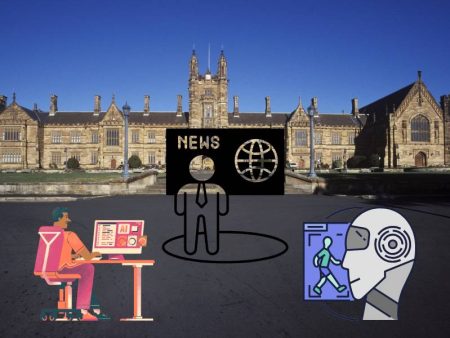Ever scroll through a website, find that perfect image… then cringe when you read the price tag? “$49 for a smiling business team?” takes the wind out of you. Or worse—an overused stock photo of a handshake gets used for the tenth time in the past week. Yawn city.
But here’s the kicker: AI is completely flipping the stock photo world. Now, instead of browsing endless libraries, you can create the exact image you want—in seconds. No face royalties, no subscription fees, no awkward “business handshake #238.” Just your vision, rendered digitally, pronto.
In this post, we’re going on a trip through this AI-driven renaissance. We’ll peek behind the algos, test real tools, explore ethical and creative implications—and yes, shoot in a little friendly banter. Sound good? Let’s dive in.
📸 Chapter 1: The Problem With Traditional Stock Photos
We’ve all been there. You search for “remote work” and get a sea of identical images: people in hoodies, glaring at laptops with incongruous post-IKEA home offices. Fine for agency pitches—but it’s not your story.
- Generic? Check.
- Overused? Absolutely.
- Expensive? You bet.
Worse, many belong to real people who might not have signed away every future use of their face. There’s the constant worry: is this even legally clear?
Mixed in with these are limitations: no perfect lighting angle, no matching brand colors, no handcrafted scene that aligns to your vision. And good luck finding representation for every niche, culture, or product angle you want.
🤖 Chapter 2: Enter AI – Create on Demand
That’s where AI steps in—like the hero you didn’t know you needed. You type something like:
“Diverse group of creative freelancers brainstorming in a sunlit loft with pastel color accents and minimalist decor.”
Hit go. Boom—you have a dozen freshly generated images that match your exact intent. It’s like having a personal photographer who never runs out of ideas—or patience.
Let’s look at some real tools shaking things up:
- Tools focusing on AI Design capabilities—great for product mockups, illustrations, diagrams.
- Tools like AI Interior Design Maker—perfect for stylized room scenes and decor staging.
- Even niche ones: AI NSFW Image Generator No Sign Up Unlimited handles creative freedom for art, editorial, or mature-themed visuals—respectfully and responsibly.
Instead of searching through endless folders, you’re inventing your visual world.
🧩 Chapter 3: A Day in the Life of a Content Creator
Imagine your morning workflow:
- You open your CMS.
- Prompt in your text: “Remote startup founders in sunny office with mid-century furniture.”
- In seconds, you get 8 unique images.
- You pick one or two—resize, compress, publish.
- No licensing fees. No stock site distractions. You post.
It’s fast, it’s aligned, and yes—super empowering. You control every visual element. It’s intoxicating how creative sudden control feels.
🔍 Chapter 4: Quality and Customization
This isn’t just random AI art. The top tools allow:
- Style control: realistic, painterly, minimalistic.
- Composition tweaks: angle, distance, framing.
- Editing: inpainting to remove or add objects.
- Color palettes: match brand aesthetic.
So if you’re the “aesthetic-lovers Anonymous” kind of person—rest assured, this tech delivers.
😅 Chapter 5: Dialogue With the AI
Let’s say I try:
Me: “I want a family working on a laptop at a kitchen island, morning light.”
AI: “Here you go.”
Me: “Add a bowl of fruit, change the wall color to pale blue, reduce clutter.”
AI: tweaks it
Me: “Hmm, could the cereal bowl have a pastel gradient?”
AI: delivers six more variations
It’s like directing a photographer—without travel time or gear costs. You get exactly what was on your mind, all while sipping your coffee.
🎭 Chapter 6: Ethical and Legal Realities
But—there’s always a but, right? Let’s be real:
- Potential misuse: Generating realistic human faces? Could be weaponized in misinformation or identity fraud.
- Bias in training: If your model is only trained on Western settings, diverse images might still look off.
- Ownership questions: Did your prompt borrow too much from real photography styles? These tools are evolving to include dataset transparency, so keep an eye on terms.
Tools with transparent AI Design policies show clear dataset use, and some let you choose filter levels for ethical guardrails. That’s reassuring.
🛠️ Chapter 7: Choosing the Right Tool
Here’s a quick guide depending on your need:
- Need product mockups, infographics, or diagrams? Go with AI Design tools.
- Need room staging—with couches, paint, side-tables? Try AI Interior Design Maker.
- Want free creative expression for edgy art or editorial content (with safety)? Check out AI NSFW Image Generator No Sign Up Unlimited.
Each tool suits different creative workflows.
💡 Chapter 8: Pro Tips for Best Results
- Be specific: “Woman with curly red hair in urban coffee shop,” not just “woman.”
- Use reference images: Some allow image inputs for style matching.
- Iterate prompts: Take notes of what works. Save them. Reuse them.
- Combine with real photography: AI covers your non-human objects; keep real faces to build trust.
- Mix styles: Try realism, retro, line-art. Helps match brand voice.
📈 Chapter 9: Business and Cost Efficiency
Compared to stock?
- Traditional subscription head for stock libraries can cost hundreds per month.
- AI only costs per generation, and is significantly cheaper—no recurring fees.
- Some models are open-source or free, with paid tiers offering high-res download and commercial rights.
This is game-changing for startups, solopreneurs, and agencies trying to stretch budgets.
🔄 Chapter 10: The Emotional Impact
On a human level, creative flexibility is liberating. Clients feel seen when visuals align perfectly. Teams feel empowered when they don’t have to wait for approvals on stock licenses.
I once ran a team session: we generated 50 mockups for a campaign in 30 minutes. That would’ve taken days with stock. The energy in the room? Electric. The team felt capable and imaginative again. That’s the emotional payoff.
🚀 Chapter 11: Future Horizons
What’s next?
- Real-time image generation inside CMS editors.
- Video synthesis from AI stock footage.
- AI tools that adapt visuals based on user demographics on the fly.
Soon, your website might show personalized imagery to each visitor, generated live to match location, age, style—without a single photo shoot.
🎯 Chapter 12: Overcoming the Pushback
Yes, old-school stock libraries still have prestige—some clients trust them, value curated collections. AI-generated images? Skepticism follows.
Solution: quality control. Upscale outputs, comb through tiny artifacts, match brand palette, test customer response.
Once you show them an AI image side by side with a stock image—and ask which feels more your brand—buy-in happens fast.
🌿 Chapter 13: My Personal Take
I used to be a stock purist—had monthly subscriptions, creative director meetings, layered filters. But the moment I tried AI design tools, I felt drawn in. It’s fast, personal, creative.
Sometimes I still use stock—for very human portraiture or nuanced authenticity. But 80% of visual needs? AI handles beautifully. It’s not replacing photographers—it’s augmenting them.
✅ Chapter 14: Step-by-Step Quick Start
- Pick your tool (AI Design, Interior, NSFW-explicit if needed).
- Write a detailed prompt (product, scene, mood, style).
- Generate & review outputs.
- Provide feedback.
- Refine until you love it.
- Download in desired resolution.
- Use, test, tweak; gather metrics.
- Keep prompt templates stored for repeat use.
Repeat for each campaign, product, or landing page.
🧠 Chapter 15: FAQs & Common Concerns
Q: “Is this stealing?”
A: Not if you follow terms, use original prompts, and don’t replicate trademarked images.
Q: “But what about authenticity?”
A: Brands pair AI images with real customer photos. It’s about balance.
Q: “Will it hurt photographers?”
A: Some worry—but AI frees photographers to focus on high-touch, custom shoots. Fewer mundane tasks, more creative projects.
🎉 Chapter 16: Final Thoughts
AI is fundamentally reshaping stock imagery. It’s faster, cheaper, more customizable, and perhaps most importantly—empowering. You know exactly what your content needs, and now the tech simply listens. Want pastel tones? A curated brand aesthetic? Perfect composition on demand?
That’s no longer a dream—it’s here. Let’s embrace it thoughtfully, ethically, and creatively.
Comment below with your experiences. Been using AI stock? Still on traditional platforms? Curious but nervous? I’m right there with you, ready to talk through the future of visuals.
Curious for downloadable guides or prompt templates tailored to your brand? Just shout—I’m happy to help.
Stay creative, stay kind, and keep making images that truly reflect your vision. 😊