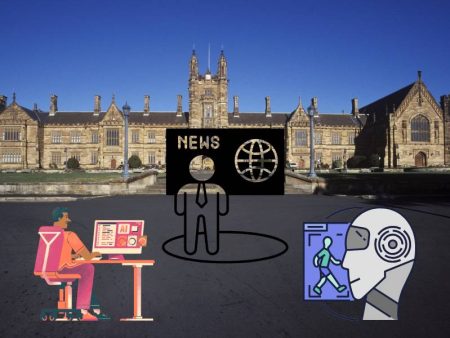Ever scrolled through a website and thought, “Wow, this layout just gets me on my phone”? Or noticed animations tailored to your scrolling behavior? That’s AI subtly shaping web design trends in 2025—from predictive layouts and color themes to on-the-fly personalization. Let’s explore how these shifts are changing the digital landscape and what that means for developers, designers, and even site visitors. Spoiler: no robotic jargon—just human insight.
The Rise of Smarter Layouts
Let me tell you about Emma, a freelance UX designer. She was building a site for a local artisan workshop and had trouble predicting how different hero images and font combos would look on phones. Then she used an AI-powered layout assistant that, based on her sketches, suggested responsive grid adjustments and button positions optimized for thumb zones. She ran an interactive demo on her phone—saw the difference immediately. That felt less like “AI designing for me” and more like a friendly mentor saying, “Try moving your button 20px up.” Those layout shifts? They’re subtle but they matter.
AI-Powered Imagery and Themes
Modern websites don’t just load random photos—they adapt imagery based on mood or brand style. Some studios now use tools like AI Interior Design Maker (normally for physical spaces) to suggest complementary color palettes and visual themes that echo a real interior aesthetic. I tested it for a yoga studio site—it suggested calming mossy greens and soft neutrals from a photo of the lobby. The resulting website felt cozy, inviting, and aligned with the physical brand. It’s mood translation, but in pixels.
Non-Linear Creative Flow
This isn’t a step-by-step process anymore. It’s messy, fluid, and adaptive, like:
- You sketch a homepage wireframe
- AI suggests color variants based on brand mood
- You switch brand direction and AI adapts in real-time
- You run mobile preview, ask AI to optimize touch zones
- You refine copy tone until it “feels like you”
It’s back-and-forth but intuitive—that’s new design powered by AI fluency.
Micro‑Animations and Smart UI Feedback
Modern web design loves little interactions—a subtle button hover, a slight bounce on scroll, feedback after you submit a form. AI now identifies moments when animation enhances meaningful interactions. For example:
- When you scroll past the fold and land on new content, AI might suggest a smooth fade-in or slide-up animation.
- When a form submission fails, it recommends shake or bounce to signal “Oops—try again.”
These micro‑moments enter your toolkit seamlessly, brining emotional design to life without you manually crafting CSS @keyframes.
Natural Dialogue in Design Editing
This is the kind of back-and-forth happening in design tools:
Designer: “Can you use a softer transition when the modal opens?”
AI: “Sure—adding a 200ms fade-in with easing curve 0.4.”
Designer: “Cool. Now add a slight scale from 0.95 to 1 so it feels alive.”
AI: Adjusts animation.
Designer: “Remove the shadow during scale—makes it too heavy.”
AI: Tweaks shadow offset.
Designer: “Perfect.”
It feels like a co-developer sitting beside you—responsive, iterative, fast.
The Accessibility Edge in 2025
AI isn’t just making things prettier—it’s making them more usable. On-the-fly contrast checking, button size validation, voice-over compatibility recommendations—it’s all happening real-time in design preview mode. Designers no longer need to check separate tools later—accessibility becomes breakfast conversation. That shift alone is a big win for inclusive web design.
Emotional Nuance and Human Oversight
Oops—not everything’s autopilot.
Sometimes AI suggests a palette too pastel for a fintech brand, or landing page copy that sounds corporate when you wanted playful. That’s where designers step in. You choose to:
- Tweak the copy.
- Adjust focus.
- Add a quirky micro-interaction—a tiny misaligned icon to convey “human behind the code.”
AI doesn’t replace your gut—it powers your speed.
x
Little pause: don’t let AI rid you of creative intuition—rather, let it fuel your creativity.
x
Remember: AI is here to spark ideas, not dictate them.
Performance-Informed Design
2025’s trend: AI recommendations extend to performance. Imagine building a page layout and the tool suggests “Replace this background with compressed WebP. Lazy-load this image. Use CSS contain for smoother rendering.” Designers catch performance before launch, not after analytics show a 90% drop in mobile conversion. That’s responsive design backed by data.
Real‑World Web Story: A Retail Case
A friend redesigned an e-commerce site with AI-assisted design. She used AI to:
- Rearrange product cards for better visual balance
- Suggest attention-drawing hover effects
- Tailor dark-mode color palettes
- Optimize loading animations to reduce perceived latency
The result? A 15% bump in add-to-cart clicks. Not bad for a few AI prompts and iteration!
AI Doesn’t Get Brand Emotion—You Do
If your brand story matters—like small-business authenticity, social purpose, or eccentric identity—AI can scaffold the template, but you must own the emotional storytelling:
- Human photos over stock
- Microcopy that shows empathy
- Personalized interactions (“Welcome back, Sara!”)
AI augments your toolkit, but emotion remains a human job.
Hybrid Workflow Guide
Try this hybrid approach:
- Start with AI: layouts, palette suggestions, accessibility fixes
- Humanize: adjust tone, copy, personal touches
- Test: preview on device, check for performance/accessibility
- Refine: adapt for brand nuance and emotional voice
- Launch: quicker than old-school build but with emotional resonance intact
Final Reflection
AI is changing web design in 2025—smarter layouts, micro‑moments, adaptive themes, performance insights—all delivered faster and more context-aware. No need for robots or sterile templates—these tools are your helpers, not your replacement.
But the heart of design—emotional empathy, brand storytelling, cultural nuance—remains human. Let AI speed your process, but don’t let it mute your voice. That’s real design.
TL;DR
- AI now shapes layout adjustment, micro-animation, palette adaptation, and accessibility—all within design tools
- Mood-based palette generation via image inspiration tools like AI Interior Design Maker
- AI suggestions need human refinement for emotion and brand nuance
- Hybrid workflows—AI scaffolds, humans shape—are best path forward
- Expect faster design cycles, better UX, and performance-informed design—but with human soul intact
Want to Play?
Run your mock in an AI design tool and ask for “mobile thumb-friendly layout” or “calming pastel theme.” Then tweak copy, test on-device, and see how fast design + human heart build beautiful experiences together.