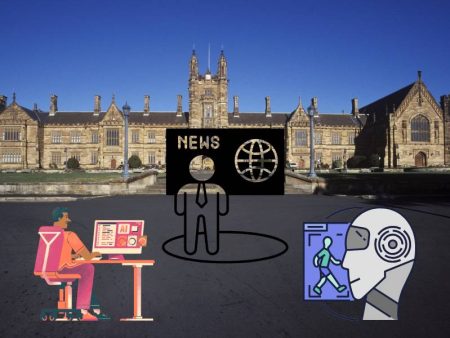Scrolling through GitHub today, I saw a Jupyter notebook with 300 lines of data wrangling in messy loops—no plotting, tests, or pipeline. I felt a pang: “Should human curiosity live in that chaos?” Fast-forward to 2025, and AI is quietly reshaping the way data scientists—Python and R enthusiasts—work. It’s not rewriting algorithms from scratch, but scaffolding prototypes, building plots, catching bugs, and speeding up workflows.
This post explores the best neural assistants for Python and R workflows, why they matter, and what to watch out for. Let’s dig in.
The Spark: Why AI Helps Data Science
Ever spent hours flipping between Pandas documentation, StackOverflow, and plotting examples just to get a small chart to look right? Or worst—writing a for loop only to forget a bracket and pull your hair out?
That’s where AI steps in. It’s your live helper, right inside the editor:
- You write some Pandas pipeline
- Paste into AI prompt: “generate quality scatter plot with regression line”
- AI responds with Matplotlib or Seaborn code instantly
It’s like having a patient teammate who can spot errors, suggest charts, even sanity-check your regression logic.
Python Notebook Revamp: AI in Action
I opened a 200-line notebook that did nested loops to fill a DataFrame. Painful. I copy-pasted key snippet and asked the tool:
Me: “Refactor this to Pandas vectorized code, and add docstrings.”
Suddenly I had efficient Pandas logic, function definitions, and usage examples. It spawned tests, too—prompted like:
Me: “Add a pytest test to validate output for sample input.”
That turned a monolithic piece into testable, modular code in minutes. At 2 am. Feeling like a wizard.
Tools that Shine in Data Workflows
Two standouts for data roles:
- AI Code Generator Javascript HTML CSS—okay, not directly data-related, but perfect for building dashboard UIs, interactive widgets, and embedding plots in web apps without writing boilerplate front-end code.
- AI Code Programmer—solid for Python and exploring R wrappers. You paste your Pandas or R code, ask for refactoring, testing, or converting between dataframes and tibbles, and bam—you get cleaned code, comments, even patterns like pipeline chaining or error handling.
I’ve used this to convert from ggplot to plotly in minutes and to template Flask or Dash apps from prompts like “create a dashboard with 3 dropdowns and time-series plot.”
A Real Story: R Prescription
A friend in epidemiology shared me a R script that wrangled healthcare data with base R loops. I fed it into the AI and asked:
Me: “Convert to dplyr pipeline, add comments, include data summaries.”
Few seconds later: a clean %>% chain, summarise(), grouped boxplots—all wrapped in a tidy function. She was floored:
“This is my work. But less confusing, funnier names, and easier to explain.”
That human touch matters—AI doesn’t replace her skill, but it unveils clarity she forgot was possible.
Why Front-End Scaffolding Still Matters
Even in data science, front-end wraps often matter:
- Want interactive filtering dropdowns?
- Need dynamic charts with hover tooltips?
- Hosting a prototype via Jupyter + Flask + React?
That’s where AI Code Generator Javascript HTML CSS comes in. You ask for a skeleton web page with a chart embedded and controls built in, and you get functioning HTML + JS you can tweak. You’re freed from cookie-cutter Dash templates—custom visuals come faster.
Non-Linear Creative Flow
Data projects jump:
- Write ingestion function
- Build exploratory plot
- Convert to percentage pipeline
- Draft dashboard
- Add error handling
AI handles each piece in chunks. I gave it a CSV ingest function, then later asked for the plotting code, then the HTML wrapper. It never judged me for context switching—it just produced code when prompted. That pacing feels refreshingly unconstrained.
Dialogue That Feels Real
I asked:
Me: “Why is my regression output giving multicollinearity warnings?”
AI replied: “Check variance inflation factor; inspect independent variables correlation matrix. Suggest PCA or drop collinear variables.” I followed up: “Write VIF code and warn if >5.” It responded with a usable snippet.
This isn’t canned response—it’s responsive, problem-solving voice. Reminds me of a senior data engineer guiding quietly in the background.
What AI Still Struggles With
- Domain context: It won’t identify bias in your clinical dataset or historical data issues
- Optimization depth: It won’t rewrite core algorithms for massive performance gains
- Ethical framing: It won’t ask “Could this model discriminate?”—you have to
AI accelerates coding, but not wisdom. You still own the decisions.
Emotional Flow: Overcoming Frustration
Data science can feel isolating. Dead ends on pipeline bugs, formatting quirks, plotting anomalies—they chip away. When AI helps, the frustration fades. You feel in flow again. That momentum matters. Whenever I hit a snag and let AI help me write tests, refactor functions, or convert code between Python and R—I’m reminded why I came here in the first place.
Mentoring with AI in Data Teams
Imagine you’re onboarding a data intern. Instead of saying “read docs all day”, you scaffold an example:
“Here’s one dataset. AI, scaffold an exploratory analysis notebook with summary stats, plots, and initial regression models.”
They get a ready-to-run notebook. Then you sit together and refine it. They aren’t building from scratch, they’re learning by editing. That’s powerful teaching with modern synergy.
Security & Privacy in Data AI Engines
Reminder: never feed sensitive data into AI tools. Use dummy samples or minimal context. AI isn’t trained to be compliant with healthcare or finance domain privacy. Your data should only be parsed locally, not sent externally. Sometimes I strip data or anonymize before prompting. Enough context for logic—but safe for privacy.
A Non-Perfect Interactive Example
Late evening, I was debugging a glitched Python chart: a heatmap looked reversed. I pasted code:
Me: “Why is x-axis flipped?”
AI: “Reversed axes ordering—swap arrays or call invert_yaxis(). Try this.”
And it sent a patched snippet. I tested it. Suddenly, the chart made sense. No more wondering why I lost sleep over inverted logic. That moment—simple clarity—matters.
When to Go For It
You know your project feels template-y, experimental, exploratory? That’s AI’s playground. You’re trying new models, dashboards, quick validation—AI shines for these.
When you need rigorous modeling for production systems, sensitive compliance, or large-scale data ops? Use AI for scaffolding—but always bring human review. You’re not racing against AI—it’s boosting your speed responsibly.
Final Thoughts
AI is quietly becoming the unsung hero in data science workflows. It scaffolds code, boosts creativity, reduces friction—and injects flow back into messy, exploratory work. Tools like AI Code Generator Javascript HTML CSS and AI Code Programmer aren’t replacing your intuition—they turbocharge your craft.
When data scientists and R users adopt AI as partner—not crutch—they code faster, learn deeper, and build cleaner pipelines. Decision-making, ethical consideration, and domain expertise? Those aspects remain uniquely human.
Try it tonight: ask AI to scaffold a plot or data pipeline. Then iterate. Test. Reflect. Not just code—learn. Ultimately, AI in data science is writing its first chapter—but we still write the story.
TL;DR
- AI helps data scientists: pipelines, refactors, plotting, dashboard UIs
- Python & R both supported via AI code tools
- Use prompts to build tests, plots, dashboards
- Always review, anonymize sensitive data, assess domain bias
- AI accelerates flow—not replaces human judgment
Let me know what you built tonight—I’d love to hear how far AI pushed your code (and your creativity).