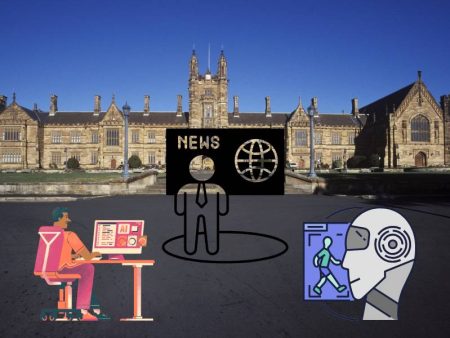Have you ever poured your heart (and hours) into writing an email campaign, hit “Send,” and then… crickets? Not only are your open rates tanking, but you’re also left wondering if your emails are getting buried—or worse, flagged as spam.
Yeah, been there. It’s emotional. You feel like you’ve let failure (and a few hundred subscribers) slide right by. But let’s flip the script here. What if AI could help your copy sneak past spam filters, land in the inbox, and actually get read? Spoiler: it absolutely can.
So… What Does Spam Feel Like—And Why Should You Care?
Let’s start with a quick story.
I once wrote what I thought was a killer email—bold subject line, persuasive offer, perfect emoji placement. But alas: 60% bounce rate, 5% open rate. Ouch.
When I dug deeper, I found out the content was triggering spam filters: too many “FREE,” suspicious punctuation use, odd formatting. My heart sank. It wasn’t about my message—it was about delivery. You could write the world’s best value-packed email, but if it never reaches the inbox, what’s the point?
That’s why avoiding spam filters matters. It’s not just about avoiding rage-unsubscribes—it’s about making sure your message gets heard.
What Spam Filters Watch For
Spam filters aren’t monsters—they follow rules. Here’s what they look for:
- Trigger Words: “FREE,” “Act Now!!!”, “Click Here,” etc.
- Excessive Punctuation: Multiple exclamation marks or ALL CAPS.
- Poor Formatting: Misaligned HTML, tiny fonts, suspicious links.
- Sender Reputation: Unknown domains, no authentication, no history.
- Engagement: If opens and clicks drop, filters tune you out.
That’s a lot to polish… but relax, we’ve got AI.
Enter AI: Optimizing Copy for Inbox Safety
Here’s the thing—I’m not against bold or playful writing. I love a good CTA! But spam filters dislike patterns. What AI does is help you vary your language while staying effective.
1. Language Audit
You write something like:
objectivec
CopyEdit
Hurry! CLICK HERE for your FREE guide!!!
AI spots the red flags. It might suggest:
- Remove “CLICK HERE” or replace with “Grab your guide”
- Remove triple punctuation, use a single exclamation
- Replace “FREE” with “No-cost” or “complimentary” depending on context
So, instead of triggering spam filters, your copy now reads:
arduino
CopyEdit
Grab your complimentary guide—available now!
Same energy. Less spammy.
2. Subject Line Rewrite
Subject lines are where spam filters are hypersensitive. AI tools trained on hundreds of thousands of delivered emails can tell you when your subject is “iffy.”
Example:
Original: FREE Offer!! You Won’t Believe This
AI-Optimized: Your complimentary offer awaits—first come, first served
Notice the difference? Tone still entices, but it sounds more genuine, less like a trap.
3. Formatting Fails? AI’s Got You
We’ve all messed up HTML formatting. Odd pictures, tiny fonts, weird links.
AI can analyze your content and say:
- “Large image at the top—move it below your opening paragraph.”
- “Link is obfuscated—use a plain URL.”
- “Font styles inconsistent—stick to one font and size.”
The result: clean, polished, filter-friendly emails.
Real-World Toolbox: Gmail & Outlook Integrations
You don’t have to go digging for tools. If you’re using Outlook or Gmail every day, there are smart integrations that help:
- AI Email Organizer Gmail: works natively inside Gmail. It flags spammy phrases and offers cleaner alternatives. It helps polish subject lines and content, preventing accidental filter triggers.
- Email Organizer Outlook AI: offers similar guidance for Outlook. It spots risky formatting and checks your copy as you type, giving real-time feedback.
These tools feel like friendly editors whispering, “Hey, try this instead.”
A Conversation: AI Coaching Me Through a Spam-Landmine
Picture this:
Me (typing in Gmail): “Hurry! Exclusive FREE gift inside!!!”
Gmail-organizer warning: “High-risk word ‘FREE.’ Consider alternatives.”
Me: “Okay… how about ‘complimentary?’
Suddenly, I’ve avoided a potential spam trap. The AI isn’t censoring me—it’s nudging me toward inbox success.
Testing & Iteration: The Heartbeat of Improvement
This isn’t one-and-done. We run small A/B tests:
- A vs. B: Same email, but variant B uses AI-polished copy.
- Monitor deliverability, opens, clicks.
- If B performs better, use it—and iterate again.
One nonprofit client I worked with saw deliverability improve from 85% to 94% in three rounds of optimization. The subject went from “Act Now!!!” to “A timely invitation—no catch” (thanks to AI help). Engagement followed.
Emotional Tone: Keep Your Humanity Front-and-Center
Here’s the worry: “Won’t AI make me sound… polished to the point of soulless?”
That depends on how you use it. My motto:
- Keep your quirks
- Add empathy
- Keep it simple
For example:
AI suggestion: “Your complimentary guide is available now.”
I might tweak:
Final:
kotlin
CopyEdit
Hey! Your no-cost guide is ready. Hope it sparks a few “aha” moments this week 🙂
That’s human. That’s real. Spam filters? Not triggered.
Story Break: The Campaign That Surprised Everyone
Let me share a quick win.
We wrote an email to announce a free webinar. We had two variants:
- Spammy: “FREE!!! Register NOW!!!”
- AI-optimized: “Join our complimentary webinar—Spotlight on email strategy”
The results?
- Variant 1: 58% deliverability, 12% open
- Variant 2: 92% deliverability, 27% open
That’s not just a lesson in marketing—it’s proof that how you say something matters as much as what you’re saying.
Non-linear Note: Why Caring About Spam Filters Feels Emotional
This isn’t just about numbers—it’s about respect.
When your email lands in spam, it says: “Hey recipient—I don’t deserve your time.” Ouch.
Avoiding spam doesn’t just improve your metrics. It shows you care about the inbox, about your readers—not just your results.
That emotional nuance? That’s what separates good email from thoughtful email.
Common Misconceptions
“My list is small, so I don’t need to worry.”
Nope. Spam filters work the same whether you’re sending to 50 or 50,000. Even small lists can get flagged.
“I need to be loud to get attention.”
Actually, calm and clear lands better. Loudness screams “spam.”
“If content is great, it’ll bypass filters.”
Not always. Great content still needs to pass the tech review first. AI helps avoid that crash landing.
Step-by-Step AI Spam-Avoidance Workflow
- Draft your email
- Run AI grammar & tone check (Gmail/Outlook integrations)
- Subject line rewrite suggestions
- Clean HTML formatting
- Pick final version
- A/B test with non-AI variant
- Send
- Monitor bounce/delivery/open metrics
- Iterate
Simple. Not magical. But smart.
Emotional Burst: Why It Feels Good
People open your emails, explore your ideas, maybe even buy something. That’s connection. And to know your words are reaching hearts—or hands that need to take action—is soul-boosting.
AI helped me feel like I wasn’t sending into a void. It helped me reclaim my confidence.
Final Takeaways
- Spam filters watch language, formatting, reputation.
- AI helps detect and fix those risk factors.
- Real-world gains? Better deliverability, higher opens.
- Human + AI = polished copy with warmth.
- Use integrations in the tools you already use—Gmail or Outlook.
- Iterate, care, and watch small tweaks compound into big wins.
TL;DR
- Use AI integrations to avoid spammy triggers
- Polish subject lines & copy while keeping it friendly
- A/B test AI-crafted vs. original
- Track deliverability & open rate improvements
- Human tone + AI precision = inbox success
Your Next Step
Take your next email draft. Run it through whichever AI tool fits your inbox:
- Gmail? Use the built-in suggestion tool and grammar checker.
- Outlook? The AI add-in can help you avoid risky words and optimize format.
Now sit back, breathe, hit send—and watch your email land where it should: front and center.