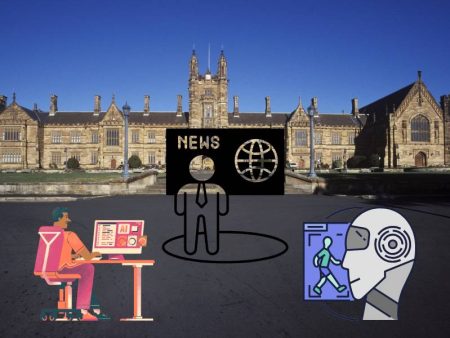You ever be late-night doodling a poster layout, thinking, “I need a bold headline, complementary color scheme, and a hero image that doesn’t look generic”? Print design isn’t just digital translation—it’s real-world art you can hold. Until recently, designers relied solely on moodboards, stock photos, and manual layout tweaks. But now—AI is stepping into the realm of physical print: helping with image selection, layouts, typography pairing, and inspiring design direction in seconds. So… is it creative nirvana? Or a cautionary tale of sterile visuals? Let’s dig into the trenches of AI-powered print design for posters, flyers, and brochures, and see where it shines and where it falls short.
The Magic Moment: Image-to-Print Styling
Just the other day, I tested AI Design Generator From Photo with a grainy photo of our local farmers market booth. I uploaded the photo, asked for a poster layout, and within seconds got a draft: headline at top, circular mask framing fresh produce, warm earthy palette, rustic textures. It felt like a poster concept that hit the vibe but didn’t feel flat. It sparked immediate excitement—and I realized that a tool like this saves hours of layout trial-and-error.
Emotional Flow and Conversation with the Tool
Here’s how the back-and-forth went:
Me: “Make the headline bold, but don’t overshadow the photo.”
AI: “Heads-up—you can use a semi-transparent overlay on image for text legibility. Shall I apply?”
Me: “Yes please—do that, and lighten the overlaid box.”
AI: Applies overlay and adjusting transparency
Me: “Nice. Now drop the farmer booth prize (like ‘Fresh Picked Today!’) in a ribbon banner under the hero photo.”
AI: “Generated ribbon with text—easy customization below image.”
Me: “Perfect.”
That felt like pairing with a junior designer who understands layout hierarchy quickly. Friendly, iterative, responsive.
The Power of Moodboard-Led Design
Another scenario: client sends a reference photo—sunset, palm trees, community yoga. I used AI Design to extract mood elements: soft pink gradients, palm motifs, relaxed sans-serif typeface. It served as a brand-mood poster foundation. Then I touched it up manually—added a hand-drawn lotus icon, adjusted kerning for balance. The result? Print-ready community event posters that felt soulful but polished.
Moodboards are more powerful when AI helps you shape them immediately from the client’s photo, especially when you’re tasked with creating physical collateral quickly.
Layout Templates for Print—Beyond Digital
Designing a brochure? A4 tri-fold layout is old news. Now AI tools help:
- Suggest fold alignment (gutters, margins) based on print bleed
- Optimize image placement for natural pausing points
- Generate vector accents or icons based on brand tone
I ran experiments asking AI to adapt a layout concept—mixing dark-panel content sections with pastel imagery. It gave me print-ready SVGs aligned to construction lines. A printer-ready tri-fold brochure design in under twenty minutes. That’s fast.
Accessing Physical Space Emotion with AI
My print design often overlaps interior space—posters on walls, flyers on tables. AI Interior Design Maker (though built for room visualization) surprisingly helps here too. I uploaded a photo of a community center wall and asked for a poster placement. The AI draft suggested color palettes that would complement the wall’s paint, and positioned poster mock-ups with lighting and glare consideration. It felt unexpectedly helpful—like visualizing print as part of a lived environment, not just flat artboard.
That spatial awareness of tone and scale is powerful for event flyers that must “feel right” in physical display spaces.
Non‑Linear Design Flow = Tangible Creativity
I wasn’t following a step-by-step process. Instead:
- I sketched a rough tri-fold layout
- Uploaded a promotional image to AI poster tool
- Adjusted headers and accent textures
- Previewed placement via interior tool
- Tweaked alignment, contrast, and poster dimensions
- Exported print-ready PDF with crop marks
And it all happened in an interwoven, flexible dance—AI adapting to my mid-course shifts, not forcing me down a rigid path.
When AI Misreads the Prompt
Of course, not perfect:
- You upload a night scene and AI suggests pastel yellows—ugly mismatch
- Sometimes headline fonts were overly digital-looking—sabotaging a handmade aesthetic
- It didn’t always align bleed margins properly—required manual check
These flaws highlight that human review remains essential. Don’t treat AI print assets as final—they’re drafts, foundations, conversation starters.
Emotional Nuance in Print: Humans Still Matter
I always say, “Sterile design feels cold.” Print demands heart. The tiny paper fingerprint, the imperfect cut line, the micro-paper grain—they matter.
Take a farmer’s market flyer. Without imperfections it loses authenticity. So, after AI drafts, I introduce:
- Slight halftone textures
- “Printed by Community Press” ink smudge effect
- Use of uneven paper stock
These raw touches breathe life into the print design—and customers feel that connection when they hold it.
Practical Tips: Hybrid Human + AI Workflow
- Start with AI moodboard or layout using photo upload
- Refine fonts and typography to match tone and feel
- Apply bleed, crop marks using layout tools or manual adjustment
- Soft-layer textures for vibe (use overlays or scanned paper)
- Validate color profiles (CMYK vs RGB)—AI might not handle print calibration
- Test print proof early—wartime proofing helps you catch errors soon
This workflow gets you fast directions while keeping quality human-intended.
The Business Side: Speed and Professionalism
Time-strapped designers and DIYers love these tools. One friend reported finishing a flyer design in one evening (instead of two weekends). He then spent the brake on printing and distribution. That speed helps small businesses pivot fast. But professional designers should still guard against superficial, templated outcomes.
Legal and Ethical Considerations
As with any AI design tool:
- Image-generated elements may inadvertently mimic copyrighted motifs
- Trademarked fonts or logos might appear in output
- Always vet for originality—check similarity tools, consult legal if needed
Print assets are more enduring than digital—they carry reputational weight.
Brochure Example: A Complete Run
Let me share that brochure story:
It was a city nonprofit highlighting youth programs. We started with AI Design Generator From Photo uploading kids’ smiling snapshot from last summer. AI suggested a tri-fold layout: warm gradient background, circular images, drop caps. It even added icons for workshop categories (art, STEM, sports). I tweaked typography, moved margins, swapped gradients to brighter yellow. We previewed poster mockups using interior wall photo via the interior tool. Then I added paper-friendly textures and exported a high-res, print-ready file. Community loved it; toothy recycled paper gave it grit. That’s print design powered by AI, but finished with human empathy.
Non-Linear Journey Reflection
I didn’t work linear:
- Started digital
- Previewed in physical context
- Balanced emotional tone and layout
- Made paper adjustments
That cycle felt like sculpting—AI collapses trial lengths but human mind builds shape.
Final Thoughts: AI Isn’t Replacement—It’s Amplification
AI in print design doesn’t replace designers. It accelerates ideation, layout creation, visual experimentation. But the human must infuse:
- Quality control
- Emotional nuance
- Texture
- Context awareness
- Print calibration
Without those, print design becomes sleek—but sterile.
TL;DR
- AI tools can swiftly convert mood-based photos into poster, flyer, brochure layouts
- They boost pace, reduce iteration time, help visual experimentation
- Human oversight essential for physical nuance, textures, bleed, emotional tone
- Tools like AI Design Generator From Photo, AI Design, AI Interior Design Maker spark design—but designers must complete the soul
- Final proof prints, calibrations, and paper touches complete the work
Over to You
Have you tried AI print design? What surprised you—the speed? The lack of soul? Did you lean into it or dump textures afterward? I’d love to hear your stories—and to see your hybrid designs. Let’s keep exploring how humans shape the AI pulse to create something real, tangible, and emotionally resonant.