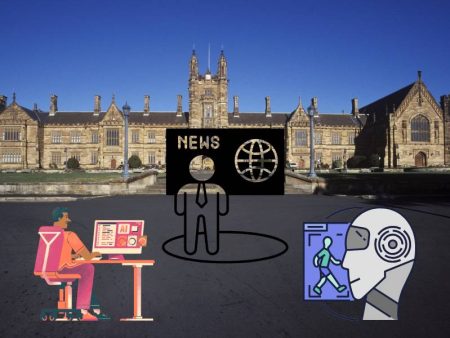Ever stare at a blank artboard and think, “Ugh, what color combo won’t make me cringe?” That’s the daily dilemma for designers, content creators, even entrepreneurs building apps or blogs. And now—AI is stepping in with color palettes that promise mood accuracy, contrast harmony, and style alignment. But how good is it? Can it actually save you from color regret and improve readability, accessibility, brand feel? Or is it just a fancy crutch?
Let’s unpack the rise of AI‑driven color tools, explore how they work, and share real-world stories/caveats that’ll help you decide if they belong in your toolkit.
The Magic Moment: AI Suggests My First Palette
I uploaded a living room photo for inspiration—fresh paint, wood textures, green plants—and waited. A few seconds later, I got five palettes: earthy green, muted gold, deep slate, dusty rose, and washed denim—all balanced, complementary, contrast-tested. It instantly felt like someone actually understood the vibe I was aiming for.
That experience felt less like an algorithm, and more like asking a seasoned interior stylist: “What colors would pair with this aesthetic?” That’s serious value.
Interior Spaces and Color Confidence
No matter if you’re designing mobile screens or cozy dens, color choices emotionally land. I know a home stylist who’s using AI Interior Design as a palette sparring partner. She uploads a photo of her new client’s space, and the tool suggests accent walls, trim tones, and calm base colors—all ready to test with swatches.
She mentioned that clients often feel overwhelmed by endless choices—AI gives them a starting point. Instead of “here’s 200 paint sample cards,” they say “Let me show you a few curated sets.” That confidence sparks trust.
Color Pickers in Digital Design
It’s not just physical rooms. In interface design, color decisions influence mood, usability, even trust. I tested a brand dashboard prototype with Design AI, which gave me UI palettes—”high contrast for data readability, and a secondary palette for user-friendly alerts.” I ran a few refinement prompts, adjusting for accessibility, then plugged those colors into components and prototypes. Boom—fewer iteration bugs, better usability score in hallway testing.
That early palette alignment is what sets the tone for everything that follows.
Dialogue and Refinement
Here’s a snippet of my “palette conversation”:
Me: “Can you give me a healthy-green palette that’s light-friendly?”
AI: Suggests hex codes with contrast levels, pastel green + cream base + dark olive accent.
Me: “Too pastel—can you deepen the accent slightly for emphasis on calls to action?”
AI: Adjusts accent to #387241 and recalculates contrast.
Me: “Sweet. Now can you suggest a secondary alert red that pairs?”
AI: Offers #D9534F with accessibility score 4.5:1.
Me: “Great. Now format as CSS variables and WCAG comments.”
AI: Generates code snippet—done.
That felt like real design dialogue—not stilted, helpful, iterative.
Non‑Linear Workflow = Real Creative Flow
I didn’t start with brand book or moodboard. I hopped between context:
- Started with living room image
- Generated palette
- Used that same palette in UI prototype
- Then asked AI for CSS color variables
- Shared quick low-fi mock
- Prompted AI for icon color suggestions
- Adjusted and tested
That flow mirrors real-world design—jumpy, creative, iterative—and AI kept up without rigid structure.
When AI Misses the Mark
It’s not perfect though:
- One palette used a red that looked aggressive for a wellness brand
- A palette for a tech dashboard looked too pastel and soft—felt off-brand
- One suggested accent clashed on mobile dark mode because contrast was taken from light mode only
In each case, I had to override or refine. That’s when context matters. Don’t treat AI as decision maker—use it as co-pilot.
Emotional Imperfection Matters
Let me rewind: I generated my initial palette, then tweaked one color slightly warmer—just enough so it didn’t feel sterile. That small change made a big difference in mood—it felt cozier.
Design is emotional. The small hues you nudge or cool-down shape feelings. AI can propose—but we refine to resonate.
x
That pause is me saying: you still need your eye to steer tone—AI helps, but human curation matters.
x
Remember: the final touch comes from imperfect, human adjustments—not algorithmic perfection.
Why Accessibility Isn’t Optional
If your palette isn’t accessible, people with low vision or mobile glare get locked out. Many AI color tools now include contrast checking—and for good reasons:
- Minority of designers know contrast ratios unless trained
- Inclusion is better with AI assist
- But AI suggestions aren’t always aware of mobile glare or real-world light
So always re-check on devices, conditions, and simulate dfferent visual limitations. Then refine palette—maybe lighten backgrounds or darken text.
Real User Flow Example
I worked on a personal wellness dashboard prototype. I wanted serene colors:
- Prompt for pastel teal, cream, and nature accent
- AI gave me swatches and CSS
- I dropped them into the Figma file
- I generated a prototype and tested with two users: they said “lovely, calm, but the text is too light in sunlight”
- I asked AI for a slightly darker text shade—adjusted variables
- Updated prototype
- Final palette was still pastel, but accessible in real use
That iterative cycle matters—AI starts the process, humans refine based on context and emotion.
Beyond Screens: Print and Physical Design
If you’re printing posters or designing room paint schemes—color translates differently offline. Digital-heavy AI tools may overlook CMYK conversions. I once used an AI palette on printed signage; colors looked duller than on-screen. Lesson learned: always test offline, adjust for medium—warm it up, boost saturation, test with proofs. Don’t rely solely on digital representation.
Tool Spotlight Roundup
AI Interior Design – great for anchor palettes in basement redesigns or moodboard creation
Design AI – dependable for interface palettes, contrast checks, quick CSS snippet exports
Look for AI tools offering downloadable CSS, format-variable exports, and contrast ratings.
Emotion and Story in Color
Think of the last brand you loved. Did the color palette feel right?
- Calm, earthy, cozy? Think wellness brand
- Bold, vibrant, punchy? Think energy drink
- Sleek, dark, futuristic? Think fintech or crypto
A palette is emotional shorthand. AI can generate options—but you decide the feeling behind them. Don’t shrug and say “AI picked it”—own your emotional language.
Hybrid Approach Best Practices
- Start with AI palette suggestion based on image or mood
- Iterate with context—device, mood, lighting
- Test on users or teammates in real conditions
- Add minor imperfections or warmth to avoid sterility
- Finalize and export with usable variables
That workflow balances speed, creativity, inclusion, and emotion—all essential.
Final Thoughts
Is AI magic in choosing color palettes? Kinda. It’s fast, insightful, gets you unstuck. But without your heart, context, and creative intention? It’s just a data dump. Human curation is non-negotiable.
AI-palette tools don’t replace eye, empathy, emotion—they empower them. They help you ask better questions (“why does this feel sad?”) and iterate faster. But the final brand mood? That’s humanity at work.
TL;DR
- AI helps generate balanced and accessible color palettes
- Tools like AI Interior Design and Design AI accelerate early-stage decisions
- Real design still needs human review: color emotion, context, printing vs screens
- Don’t skip accessibility, contrast, usability checks
- Embrace imperfections—they make design feel alive
Want to Try This Now?
Grab a photo that inspires you—maybe that street mural or cozy corner—and run it through an AI palette tool. Then tweak based on tone, use conditions, context. I’d love to hear how AI palettes helped you land on a mood that finally feels right.